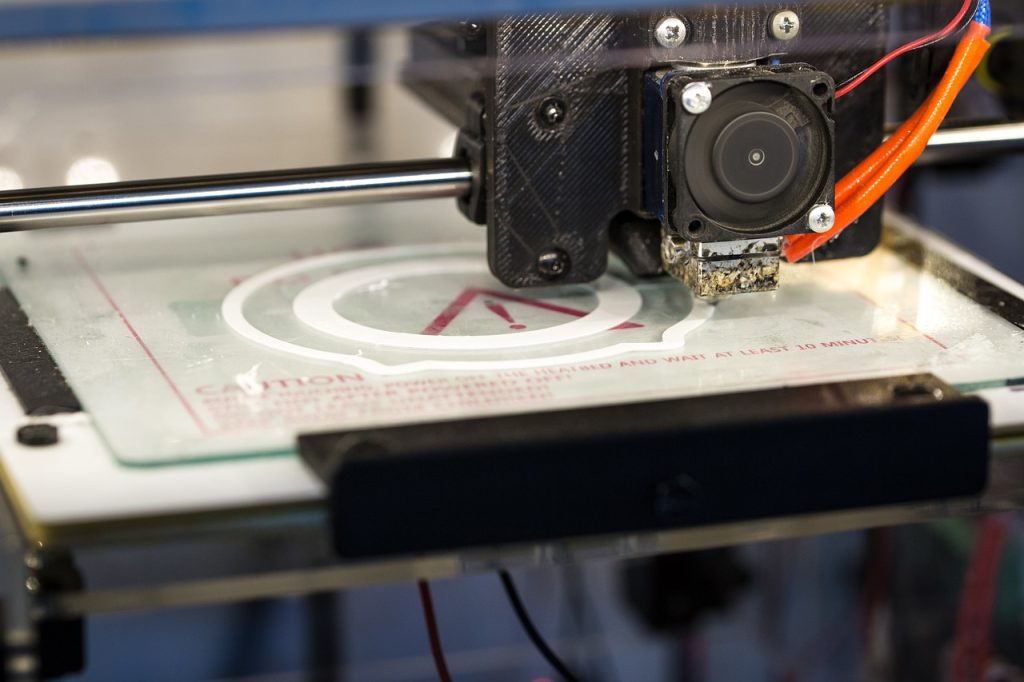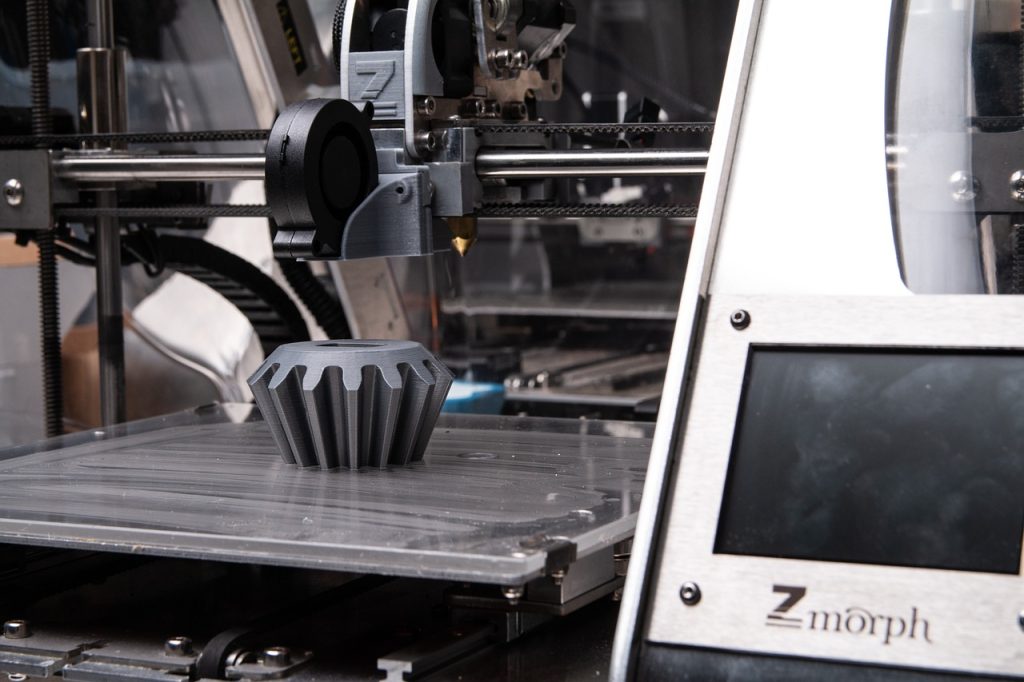Finding the perfect last minute gift for the DIY enthusiast in your life doesn’t have to be a challenge. Whether they’re into home automation, 3D printing, or tinkering with electronics, these last-minute gadget gifts are sure to impress. Best of all, they’re readily available online—just add to your cart and check out!
1. Raspberry Pi Starter Kit

A Raspberry Pi is the ultimate tool for DIYers who love creating custom projects. From building a media server to automating a home, the possibilities are endless. A starter kit includes the essentials like a Pi board, case, power supply, and SD card, making it the perfect introduction to this versatile gadget.
Raspberry Pi Starter Kit – Amazon
2. Digital Calipers

Accurate measurements are a must for any DIY project, especially for 3D printing or woodworking. Digital calipers make it easy to measure with precision, ensuring every part of a project fits perfectly. Look for a model with a clear display and durable construction.
3. Smart Plug
A smart plug is a small but powerful gift that lets the recipient control their devices with their phone or voice. Ideal for the DIYer dabbling in home automation, these plugs can turn lights, coffee makers, and even soldering irons into smart devices.
4. Soldering Kit
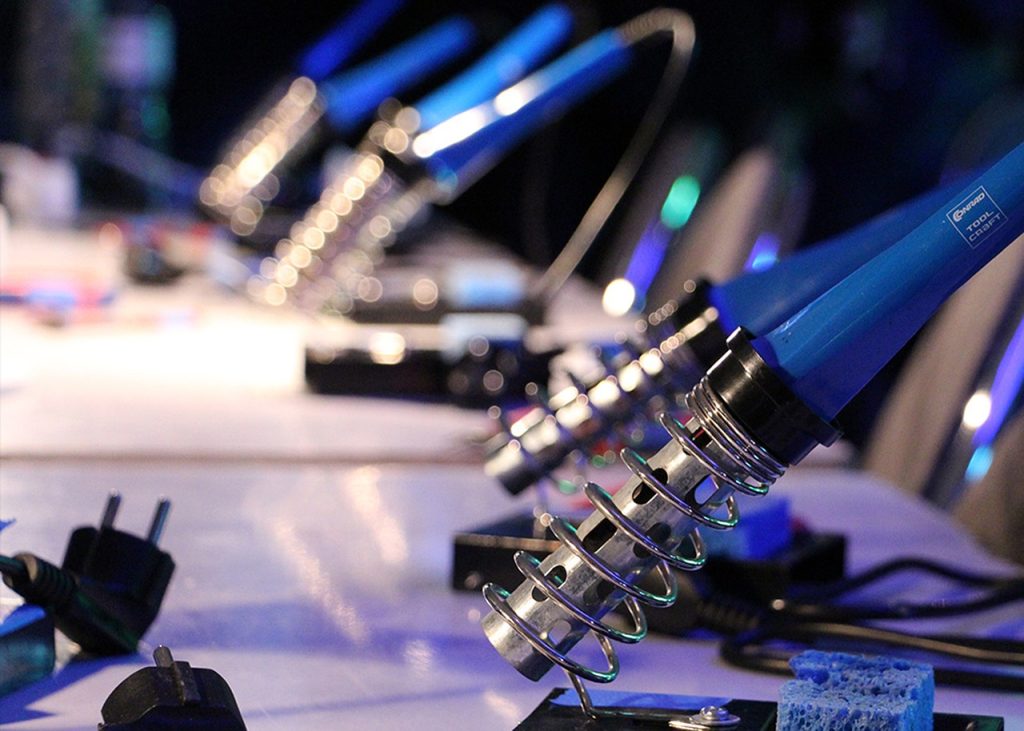
For the DIYer who loves working with electronics, a complete soldering kit is a must-have. Kits often include a soldering iron, stand, solder wire, and even a desoldering pump for fixing mistakes. Choose one with adjustable temperature settings for better control.
5. 3D Printer Filament Variety Pack
If your loved one owns a 3D printer, they’ll always appreciate more filament. A variety pack with different colors or materials (like PLA, PETG, or flexible TPU) can inspire their next big project and ensure they’re never out of supplies.
6 Spools of 3D Filament – Amazon
6. Multi-Bit Screwdriver Set

A high-quality multi-bit screwdriver set is a practical and thoughtful gift. It’s perfect for assembling furniture, repairing gadgets, or even building robots. Look for a set with magnetic tips and an ergonomic handle for extra convenience.
7. Arduino Kit
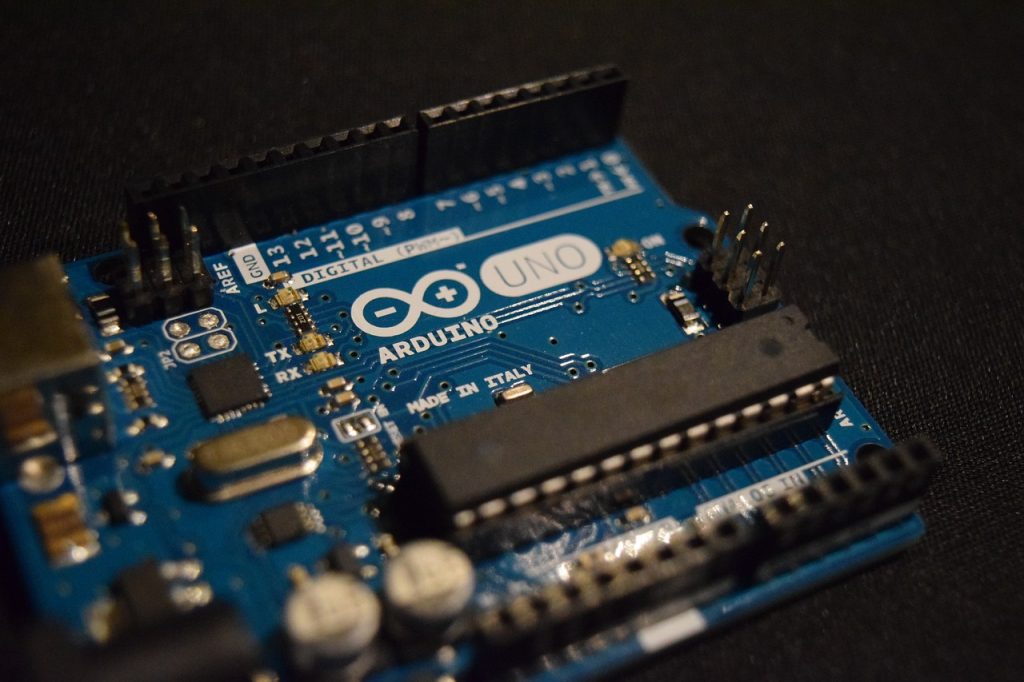
For DIYers who love coding and electronics, an Arduino kit offers hours of fun. These kits come with everything needed to create projects like automated lights, sensors, or even robots. Make sure to include a beginner-friendly guide to help them get started.
8. Magnetic Wristband
A magnetic wristband is a simple yet incredibly useful gift for any DIYer. It keeps screws, nails, and small tools within reach while they work, saving time and reducing frustration. This affordable gadget is perfect for stocking stuffers.
9. Portable Power Bank
DIYers on the go will appreciate a reliable portable power bank. It’s ideal for charging tools, phones, or other gadgets during outdoor projects or when working in areas without power outlets. Choose one with high capacity and fast charging capabilities.
10. Laser Distance Measurer

For DIYers who need accurate measurements, a laser distance measurer is a high-tech upgrade from the traditional tape measure. It’s especially useful for home improvement projects, ensuring precision when measuring rooms, furniture, or layouts.
Laser Distance Measurer – Amazon
Final Thoughts
DIYers love gadgets that make their projects easier, more efficient, or just more fun. These last-minute gift ideas are practical, thoughtful, and sure to impress. Which one will you choose for the DIYer in your life? Let us know in the comments below!